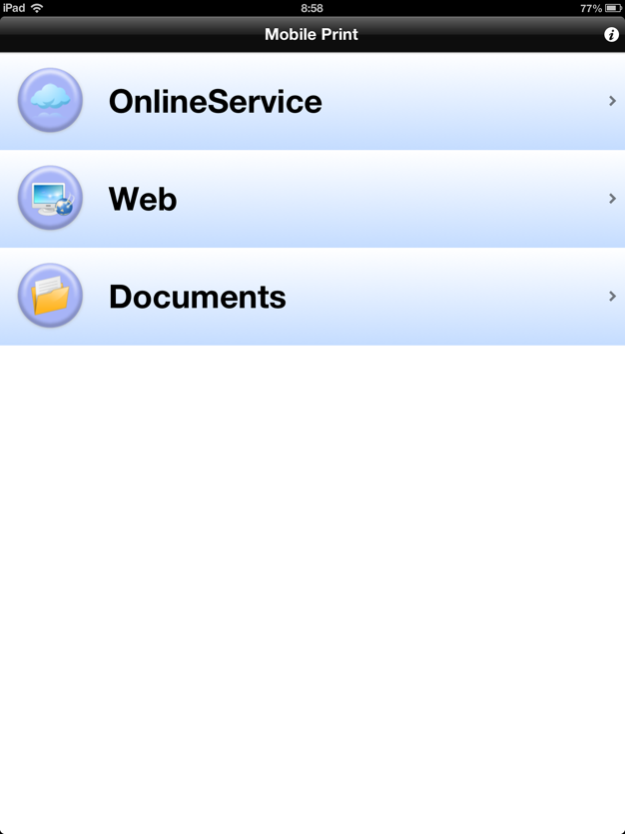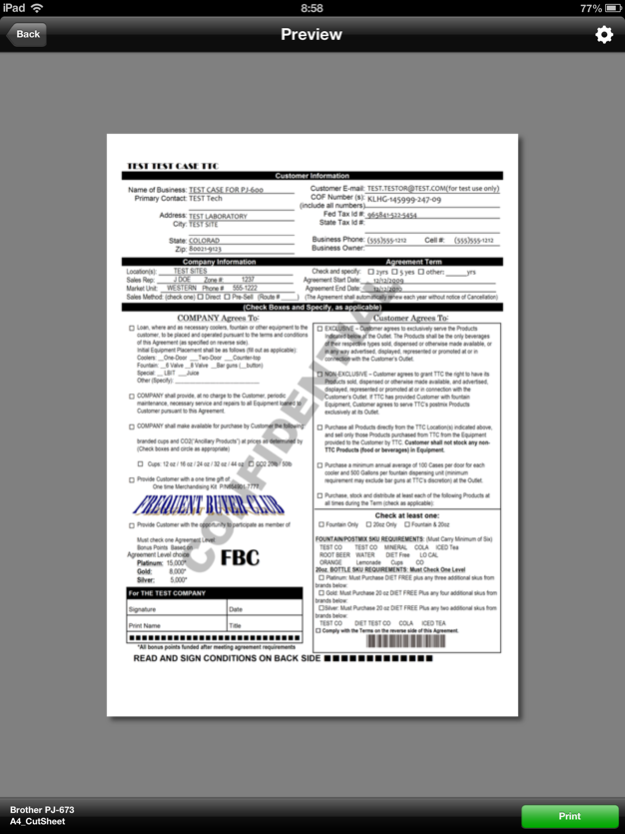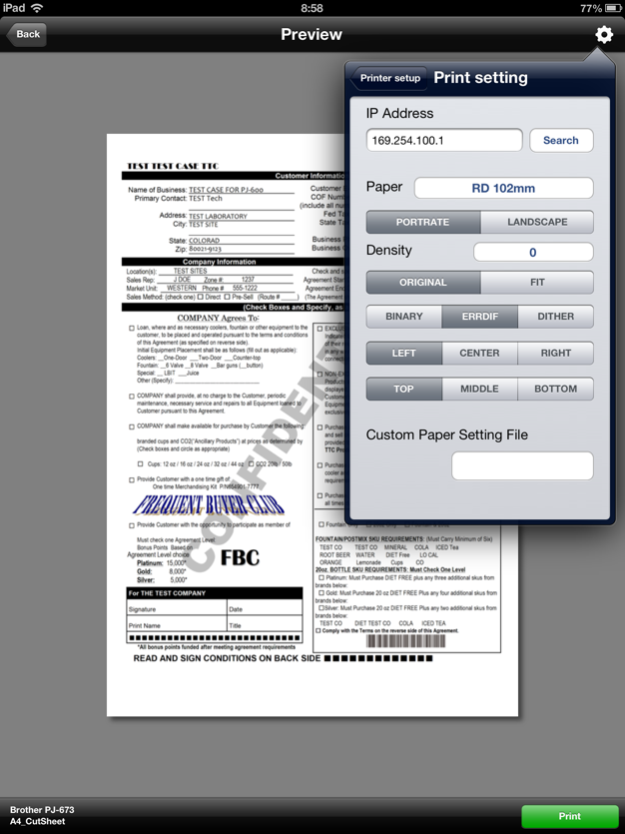Mobile Print for brother 1.3.0
Continue to app
Free Version
Publisher Description
Mobile Print for brother is demo application of brother Print SDK for printers of Brother Industries, Ltd.
Print web pages and files to Brother printers from iPad/iPhone with Moble Print for Brother.
A connection method is wireless LAN.
If you want to print more convenient, "Pocket Print" (surcharge) please consider.
https://itunes.apple.com/us/app/pocket-print/id593711073?mt=8
[Keyfeatures]
- Print files from iPad/iPhone
Supported file formats: PDF(The encryption PDF is un-corresponding)(*1), JPEG
- Print the file is being saved to the online service(*2)
Supported online service:Dropbox
Supported file formats: PDF(The encryption PDF is un-corresponding), JPEG
- Print web page(*2)
Web authentication is not supported. (SSL, Digest, Basic)
- Print preview
- Printer Setup
(*1) In addition to PDF in application, a PDF file can also be received and printed from other applications using an Open In function.
(*2)At the time of Adhoc connection, when it is a model without 3G or LTE, Web connection cannot be performed.
(In the case of Wi-Fi model, printer and Internet connection simultaneously is not possible.)
Printers Supported
<Brother Industries, Ltd>
・PJ-673
・RJ-4040
・RJ-3050
・RJ-3150
Support OS
・iOS 6.0~8.1
Support Device
・iPhone 4, iPhone 4S, iPhone 5 , iPhone 5s
・iPad 2, iPad 3, New iPad, iPad mini, iPad mini retina, iPad Air
[Note]
*** There is a problem ad hoc connection is disconnected frequently in iOS8. ***
PJ-673
http://support.brother.com/g/b/producttop.aspx?c=eu_ot&lang=en&prod=pj673euk
RJ-4040
http://support.brother.com/g/b/producttop.aspx?c=us&lang=en&prod=rj4040eus
Try to ON the [Auto-Join] in [Settings]-[Wi-Fi].
In the case of Adhoc connection, recommend the use of [OFF] the AirDrop and Bluetooth.
There is a problem from which printer connection is cut at the time of [Open-In] .
(iOS 7.1.2)
Nov 4, 2014
Version 1.3.0
This app has been updated by Apple to display the Apple Watch app icon.
# This application has been discontinued.
Please move to Mobile Print Plus for brother.
1) Fixed the following issues in iOS 8.
Problem that app to crash.
Problem that can not be selected number of copies, paper, print density.
2) Supported the RJ-3050, RJ-3150.
3) Support OS is Changed to 6 or later iOS.
About Mobile Print for brother
Mobile Print for brother is a free app for iOS published in the Office Suites & Tools list of apps, part of Business.
The company that develops Mobile Print for brother is KuO Inc.. The latest version released by its developer is 1.3.0.
To install Mobile Print for brother on your iOS device, just click the green Continue To App button above to start the installation process. The app is listed on our website since 2014-11-04 and was downloaded 6 times. We have already checked if the download link is safe, however for your own protection we recommend that you scan the downloaded app with your antivirus. Your antivirus may detect the Mobile Print for brother as malware if the download link is broken.
How to install Mobile Print for brother on your iOS device:
- Click on the Continue To App button on our website. This will redirect you to the App Store.
- Once the Mobile Print for brother is shown in the iTunes listing of your iOS device, you can start its download and installation. Tap on the GET button to the right of the app to start downloading it.
- If you are not logged-in the iOS appstore app, you'll be prompted for your your Apple ID and/or password.
- After Mobile Print for brother is downloaded, you'll see an INSTALL button to the right. Tap on it to start the actual installation of the iOS app.
- Once installation is finished you can tap on the OPEN button to start it. Its icon will also be added to your device home screen.